How to order photos
- Select the photo you want to order.
- Click on the “Add to Cart” button, that is below the photo.

- The options available will show and you need to fill in the "Quantity" next to your choice.
- Click on the “Add to Cart” button at the bottom.
- You will be redirected to your shopping cart and a link to this page (“Cart”) will appear at the top right of your screen.
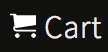
- To continue with your order, click on “Checkout”.
To add more photos to your order, click on “continue shopping” and repeat steps one to five. You can click on the “Cart” link at the top right of your screen at any time.
- Complete your details and click on “Add your details”.

- Check your details and click “Place Your Order” to complete your order.

If you need any further help, please contact me.
